Demo Application (iOS and Android)
Nabto WebRTC provides an easy to use App for Android and iOS. It is available both on the Google Play Store and in the Apple App Store.
No background knowledge is necessary to try this example. For more information about concepts and what it takes to develop an application, read the Nabto WebRTC Applications guide.
The application is written in React Native and the source for the app is available at Github.
The Demo is a Nabto WebRTC Client, to use this demo you need to have configured a Nabto WebRTC device in the Nabto Cloud Console and have configured and started a Nabto WebRTC Device.
Preparing a device (camera)
You can use the public camera for the simplest possible demo as it requires no setup at all.
To stream from your own webcam, you can setup the Nabto WebRTC device web app - the guide walks you through all the steps necessary.
It is of course also possible to go all the way and install the native Nabto WebRTC device application on an actual IoT camera.
After the one of the above approaches has been followed you should have a Nabto WebRTC Device which you can connect to and use in the rest of this guide.
Connecting to the device using an iPhone or an Android phone
Open the client app on the phone. The following screen should appear:
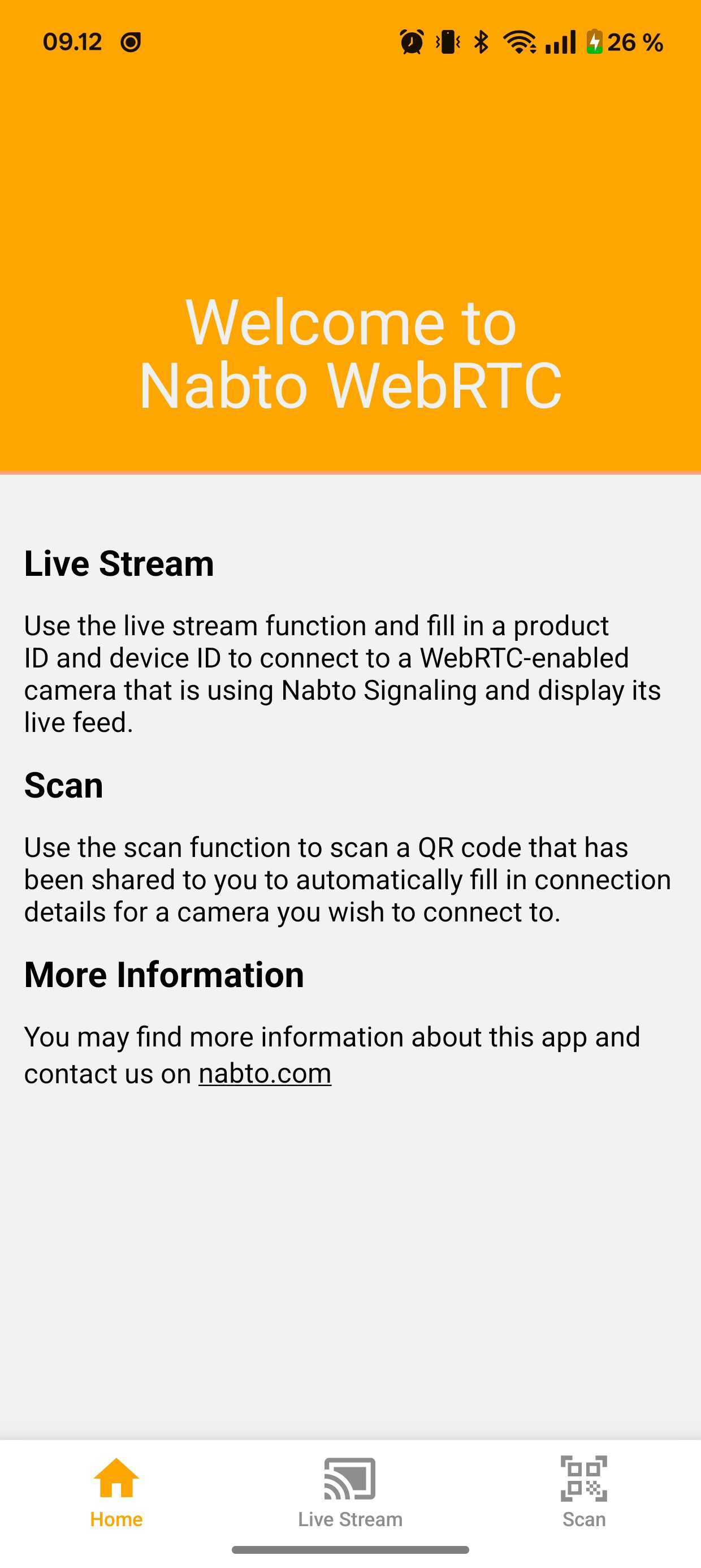
In the bottom tab bar, tap scan. The app will request access to the camera in order to scan the QR code shown in the browser web app. Scanning the QR code will automatically switch to the live stream tab and connect to the device. If successful, the webcam video feed from the computer will be displayed on the phone.
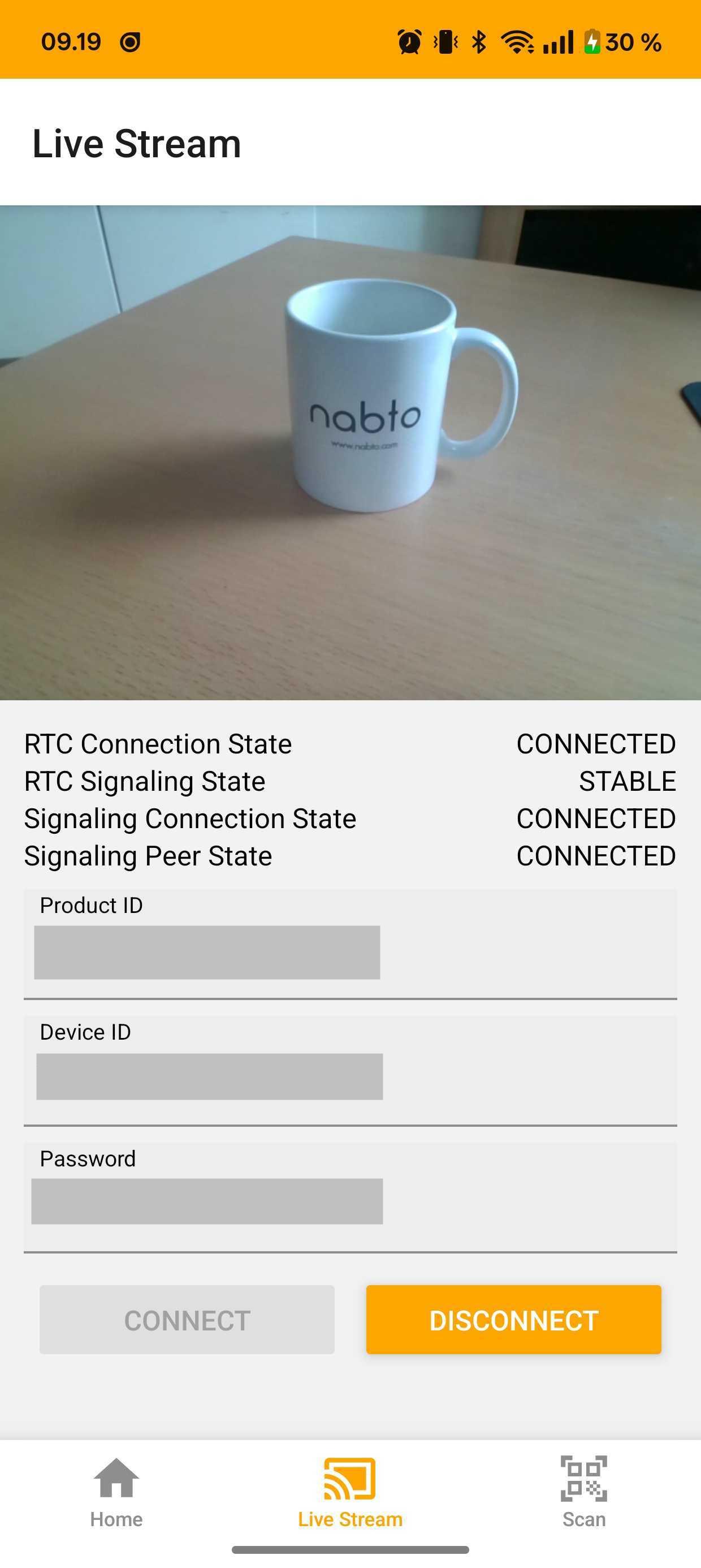
Instead of using the QR code, the configuration settings can also be entered manually.
What’s next
Now that a successful end-to-end connection has been established, several next steps can be considered.
If you need to create a cross platform client app using JavaScript, TypeScript, React or React Native go to the JavaScript SDK
For Native Android client Apps written in Java or Kotlin goto the Android SDK
For Native iOS client apps written in Swift goto the iOS SDK
